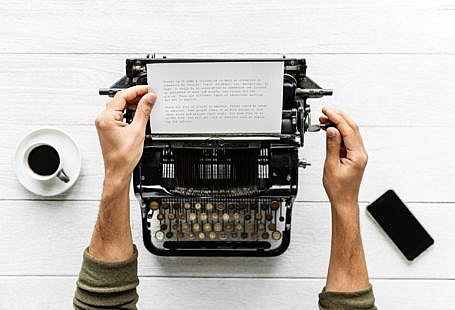As cellphones replaced the old landlines and the use of emails drove the post office out of business, we should be deemed as fools to think books shall not face obsolescence, the physical type at least. Ebooks are responsible for bookstores of going bankrupt and well if you are a writer instead of spending thousands on binding and publishing etc., why don’t you publish your book as an eBook as well as stay up-to-date with the world. Because let’s face it, no one buys books these days so here is our guide to creating an Ebook.
Choose a topic for your target audience
The first thing you need to do for a successful eBook is determined who you want your audience to be. Are you targeting adolescents if yes then are they girls? You will have to know what they will like and pick a topic that will appeal to them. For example, Twilight picked up a fan base of preteen and teen girls and made millions. Once you know who you want to write for, choosing a topic will be a lot easier now.
Make it as convenient as possible
Yes, ebooks come with the convenience of portability. But unlike your average book, you can’t easily skim through it and find the part you are looking for unless you put the feature. Outline each chapter of your book and put it in the table of contents of so the readers know where to find what. You should also try to break down chapters if you’re not writing a story. Make it easy to read and understand, so the reader does not get tired.
Design the Cover
Your cover will be the first thing the readers will see and no matter how many times someone says “to never judge a book by its cover” everyone does, so make it attractive and appealing. Try that it indicates what the book is about as well as holds the audience’s eye.
Convert it into a PDF
After finishing your ebook, you need to convert it to the right file type so it can be transferred from you to your recipient. To convert it into a PDF you must click File>>Save As in the eBook template you have open. Under the File Format, select PDF and then move it to the desired destination on your computer. A PDF file type freezes your material so it can easily be displayed on all devices.
Create a Landing Page
A landing page will describe your offer and ask the visitors to fill out a form with their name and contact information to purchase your eBook.
Promote It
You can ask vloggers or people with a big Instagram following to give your book a shout-out in change for money. Come up with ways you can promote your eBook and wait for it to sell.
It’s okay if your first book doesn’t sell that well, a lot of writers don’t get success at the start. Don’t lose your spirits and hang in there and perhaps see what you are doing wrong and good luck!